7 Important Blogging Tips for Beginners
If you’re in the early stages of blogging, or are thinking about starting one, keep reading for these 7 blogging tips for beginners.
Since starting my blog almost 2 months ago now, there are many things I’ve learned and realized throughout this process. Today, I am turning those revelations into TIPS that you can use going forward with YOUR blog.
Let me start off by saying that starting a blog is NOT easy. It is a long-game, which is so important to realize before you start one! If you’re looking for a get-rich-quick business, blogging is definitely not the one.
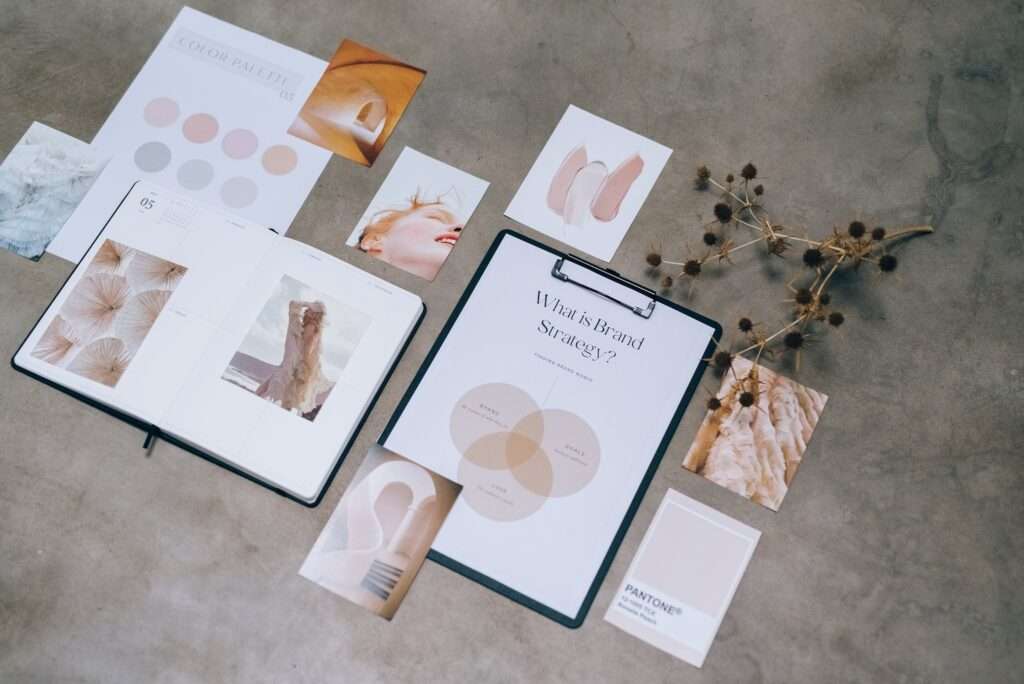
That being said, blogging can be one of the most rewarding things you do if you stick with it, and follow these tips below ? I am going to leave you with some insanelyyy good tips below, especially if you’re just getting into the whole blogging game— and if you’re a more experienced blogger hopefully you’ll find some value in these blogging tips as well!
Stay tuned, because we are going to cover everything from:
- Blogging platforms
- Successful blogging tips
- Websites to find themes
- Blog theme websites
- How to write content
- Best blogging apps
- Affiliate programs to sign-up with
This post is all about the 7 most important blogging tips for bloggers who are just starting out
1. Blogging Platforms
I will recommend you what was recommended to me, as someone whose intention for blogging was:
‘A platform that was beginner friendly, didn’t have expensive startup costs, and also allowed me to monetize and grow as my blog does. ‘
The verdict? A WordPress site that is hosted on Bluehost.

The most commonly asked questions with WordPress can be found below.
What’s the difference between WordPress .com and .org?
The best explanation I’ve heard is that .com is like renting a house, and .org is like buying it. If you want more customization & monetization options, signing up with WordPress.org would be a good first step.
With WordPress.com, you have a built in hosting system, which means that you don’t have to worry too much about technicalities, website speed, security, performance, and things like that. With WordPress.org you’ll have to be more ‘hands-on’ with your site and have a bit more technical know-how, but you’ll have much more options when it comes to customization and monetization.
What’s the main monetization difference? AD NETWORK. With WordPress.com, you can only use WordAds, but with WordPress.org, you can be a part of any ad network, including Google Ads, Mediavine, or AdThrive.
So which one should you go with?
If you’re a blogger, you should go with a self-hosted WordPress site (via WordPress.org) if you want to make money blogging. Most influencer networks require you to self-host so that you own the content you produce.
What site should I use to self-host?
Bluehost is one of the best sites to self-host with. Firstly, it’s affordable even on the smallest budgets, very reliable, and provides 24/7 support! The lowest plan starts at $2.95/month, which is definitely doable and lower than its competitors. Ultimately, it’s a great value for your money and offers tons of features that will help you build your website.
2. Successful Blogging Tips
These tips are simply based off of what I’ve learned in the last few months of blogging.

Watch LOTS of tutorials and don’t be afraid to ask for help!
When I started on WordPress/Bluehost, I was completely lost. Luckily, we have soo many resources out there to help us navigate the blogging world, including YouTube, other blogs, Instagram, and even sites like Coursera, and Udemy.
Take advantage of these platforms and the FREE knowledge they provide, and use that to your advantage when setting up your site. One of my favorite (albeit VERY long) videos to watch was an 8-hour, all-intensive tutorial for complete WP beginners!! If you have no idea where to start, watch this.
Opt-for a theme that comes with support
So important! This applies more-so for paid themes. If you are buying a theme, make sure it comes with support from the Admin! Support will be crucial especially when you’re starting out, so having an email you can reach out to or an Admin you can speak to is absolutely necessary.
Look for a theme that is mobile-friendly
Picking a theme that is mobile friendly is also a must! Especially after measuring my stats and site traffic for the last month, almost 80% of my visitors are all mobile viewers. I had to go into my theme and re-edit the layout and some functions so that it is more mobile-friendly.
I do think my blog looks way better on a desktop, but I understand that’s just not how most people are coming to my site! Make sure you think of this BEFORE investing in a theme.
Familiarize yourself with SEO BEFORE you start blogging
This is probably the most important one. Take an SEO course, watch tutorials, do what you gotta do. Learning about SEO (search engine optimization) is absolutely key to running a successful blog.
Once you realize how important it is, and how much significance it holds, you realize that blogging is more about SEO than it is about writing whatever you feel like! Of course, if the latter is your intention then by all means go ahead… but if monetization and traffic is the goal, SEO. SEO. SEO.

If you’re just starting out, familiarize yourself with Keywords and how they work, and how to build your blogs around them. Below I’ll tell you about one of my favorite apps to use for SEO optimization on blogs!
3. FREE vs PAID theme?
Let me draw you up a lil chart here as this may be one of the best way to showcase the differences.
| FREE | PAID |
|---|---|
| free forever! | pay once, have it forever |
| quality of themes is high as they go through a review process, fast loading speeds | overall build is better |
| support usually through the WP community | support offered by theme provider (usually) |
| built for beginners, so very easy to use | unlimited customization & integrations |
| minimalistic design | unique designs ? |
| CONS: support may be minimal & less customization | CONS: sometimes too many features slow your site down |
In my opinion, go for a Paid theme. If you’re thinking about the long-term, think of it as a business investment. You’ll want to invest in the best and top-of-the-line products.
4. Best websites to find themes
Oh, were you curious about where to find the best paid themes? Check out these sites below ??
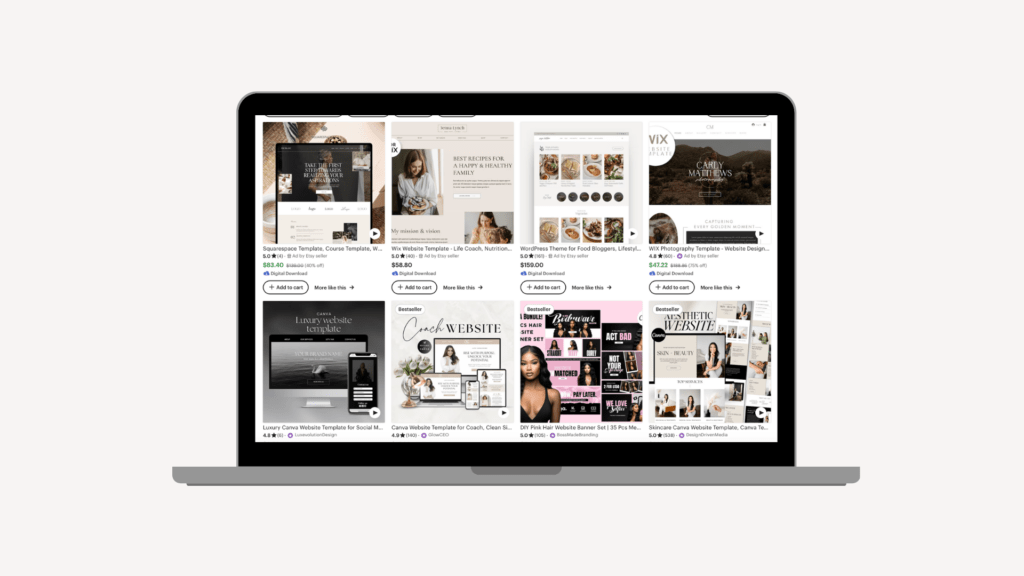
1. Etsy
Etsy has some gorgeousss themes to choose from. I actually found my theme on one of the sites below, but when I checked out Etsy later on, I found my theme on there too! I’d recommend checking out Etsy before any of the sites below, as you’ll probably find all of the site themes + more on here first.
2. Kadence
Kadence themes are one of my favorite to buy from because they are known for their super fast performance while also boasting modern, robust designs that make you actually want to start designing your site & learning all the nitty gritty details to get it PERFECT.
3. Elementor
So Elementor is not just a cute site to shop for themes, they’re also a beautiful site builder tool! I can’t speak to them personally as I did not use Elementor to create my website, but they are highly regarded by big bloggers, and provide amazing support, themes, tools, plug-ins & more to get your website going. Definitely check them out and see if they’re a fit for you.
4. Astra
I just found this site recently, but they beat out most sites when it comes to performance and price. They have some clean, lightweight, highly-customizable designs, and they offer BOTH Free and Paid themes! So if you’re looking for an alternative site from WordPress to check out Free themes, make sure to check out Astra!
5. How to write your blog posts
I could honestly write a whole blog post on this alone… and maybe I should?! There’s no way to cover this in a sub-section, so instead I am going to give you some heavy pointers to look out for when creating a post.
- CATCHY BLOG TITLE– I read that a good SEO tip is to use an odd number at the beginning of your post, continued into the subject. So for example, ’11 reasons why every female should solo travel’. Why is this such a good title? It includes an odd number, several KEYWORDS, and tells the reader exactly what they can expect from reading your blog.
- PHOTOS WITH KEYWORD TEXT– Any time you upload a photo, make sure you are saving the file as keyword, uploading the file into the WP caption as a keyword, adding keywords to the alt text, and why not throw in the actual keyword in the photo itself via a text overlay. Btw, have I mentioned how important keywords are?
- WRITE A ONE-LINER SUMMARY– You’ll notice that at the beginning of all my posts, before I dive into the actual content, I add a line that says something like, ‘This blog post is all about…’ again, this is for SEO purposes, and reiterates to google exactly what my blog post is about. I recommend adding this to your blog posts as well.
Like I said, there’s a whole formula for this, and if you guys are interested in a full breakdown of what goes into writing an optimized blog post, let me know in the comments below!
6. Best apps for bloggers

Alas, we’ve reached my favorite part! Finding new blogger tools is one of most fun parts about blogging. I feel like I still have so many to learn and discover, but here’s a list of my current favorites:
1. Pexels
The perfect FREE site for non-copyrighted images! I personally like this way better than Unsplash, Vecteezy, or Canva. The images are beautiful and high quality, with a lot of them looking like paid images.
2. Thatch Guides
This is the perfect site if you’re considering selling or creating Guides on your Travel blog. They also have an ’embed’ feature so you’ll be able to embed your guides into your website, which is awesome.
3. Flodesk
Flodesk is my favorite tool for email creation. Starting up my email sequence used to give me soo much anxiety, until I started using Flodesk. It is an intuitive, sleekly designed email marketing tool that allows you to design and send beautiful crafted emails to your audience. It truly makes email marketing so easy and fun.
4. Linka
Let me start by saying, where has this tool been all my life?! If you check out my Creative Agency page, you’ll notice that I finally have a section where you/my clients can BOOK me, find any Events I’m hosting, and join Groups that I create! This tool has been a serious game change in the way I monetize my business and sell my services.
7. Affiliate programs to sign-up with
I’m part of a few Affiliate programs which I will share with you below, but I’m definitely looking to be a part of few others that do require a larger following/more page views, so I hope to get to that place soon!
For now, here are the Affiliate programs I really like:
1. Awin
Love Awin because they give you the option of creating affiliate links and keeping them all in one place, It’s an excellent way of monetizing a blog. They have over 100,000 brands you can promote! There is also a fair share of TRAVEL offers on their site, so this is truly the perfect fit for us travel bloggers ?
2. Amazon Affiliates
This one speaks for itself. but if you’re new to affiliate marketing this program is a no brainer for promoting physical products. It’s super simple to sign-up, and the approval process is usually under 48 hours. The only catch with this program is that you have to make at least 3 affiliate sales within the first 6 months, otherwise you get booted out of the program.
3. Collective Voice
This App is for those of you wanting to do outfit affiliate links. Believe it or not I just signed up for this one today! (11.9.23). So I will keep you posted as to how I’m finding it, and how easy/intuitive it is to use. PSA- this used to be Shopstyle Collective.
12-29-23 UPDATE- I just started using Collective Voice, and from what I’ve played around with so far, I would give it a 3/5! I wish the user interface was more straightforward, especially when it comes to just wanting to find products and grab your affiliate link(s). But, a little playing around and you’ll get the hang of it.
This is a good alternative to LTK if you want to display outfits, because you don’t need such a high # of followers to get approved!
4. Bluehost
I am also a Bluehost affiliate and HUGE BH fan. It is the server that is hosting this website, it’s low-cost, super reliable and effective and, well, you can read my review above if you want the full Bluehost rundown ?? They have an awesome affiliate program at $65/each person that signs up with your link.
I hope this post is helpful to your early days blogging journey, and let me know below if you’d like me to elaborate on any of these tips!! I’d be happy to do so.
This post was all about 7 important blogging tips for beginners.





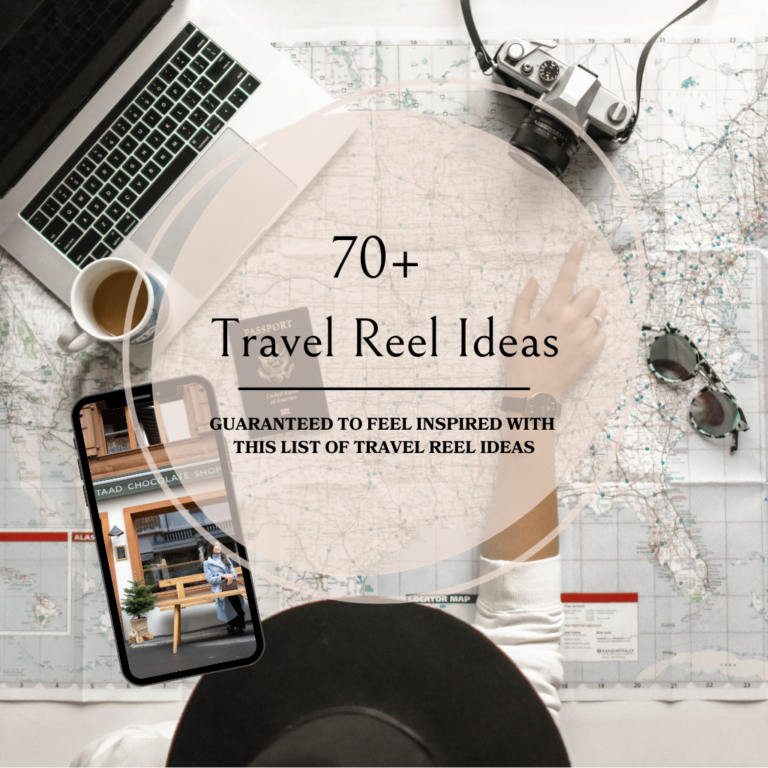


As always, great tips! What challenges did you have with your theme not being totaly responsive?
Thanks Maria! Happy to be able to help.
That’s a great question. So one challenge that I faced was that my homepage did not show up on mobile how it does on desktop. If you take a look at the C&C homepage on a desktop, the 3 intro photos are lined up nicely and horizontal.
On a phone, they lay vertically on top of each other, which makes it longer for a user to scroll down and actually reach the blog content. I wish I could choose a different homepage banner, just for the mobile! But unfortunately, I haven’t seen that option yet, or haven’t figured out how to do it.
I’d recommend choosing a banner that is easy to view on both the web and mobile! (You can preview how a theme will look on both devices before you buy one, so definitely do that!!) Hope this helps ?